When an author adds a story, certain data has to be added: Which characters are in it? What is the rating? What is the genre? This descriptive data is set and can only be modified by the author.
Tags, on the other hand, are keywords describing a story. Those keywords can be added by any user of the archive. Tags are non-hierarchical metadata, by which stories with certain themes can be grouped together. The term Mirkwood will lead to all stories that have been tagged with the term. Hobbit, respectively, will take you to stories with hobbits.
On the front page you will find a
tag cloud - a collection of tags users have ascribed certain
stories. Depending on the skin you're using, tags will have different sizes: A bigger font suggests that the tag has been used more often.
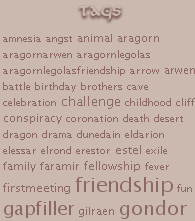
Explore the feature by clicking on any tag that interests you. You will see a list with stories for that tag. Additionally, on the bottom of that list you will find related tags taking you to even more stories. Tags are related when they have been used on the same story.
Tags are most useful when a lot of readers use them on a lot of stories, which means that every member can help make the tag feature more comprehensive. To do so, simply consider tagging a story once you have read it. Of course, authors are also invited to tag their own stories with what terms they think describe their stories.
To be able to add tags you must be logged in. Once you click on a story, you will see this field:

Add whatever you can think of here, don't use commas or other punctuation. Tags are seperated by spaces. As a rule, try to use tags that describe something other than what is already in the story info (meaning characters, genre, rating, warnings and such).
If necessary (or if you messed up somehow), you can always delete your own tags later.